I’ve been meaning to put together a reasonable personal website for ages, but it wasn’t until I encountered a pointer for GitHub Pages in combination with a discussion of Digital Gardens that the stars finally aligned. Here I had a tool that made building a hosting a site extremely simple, while simultaneously giving me extremely detailed control over the content/layout/organization. And I now had a fancy-sounding name to use as an excuse to build out whatever organizational scheme I felt like, with no need to try to fit it into someone else’s ontology. Score!
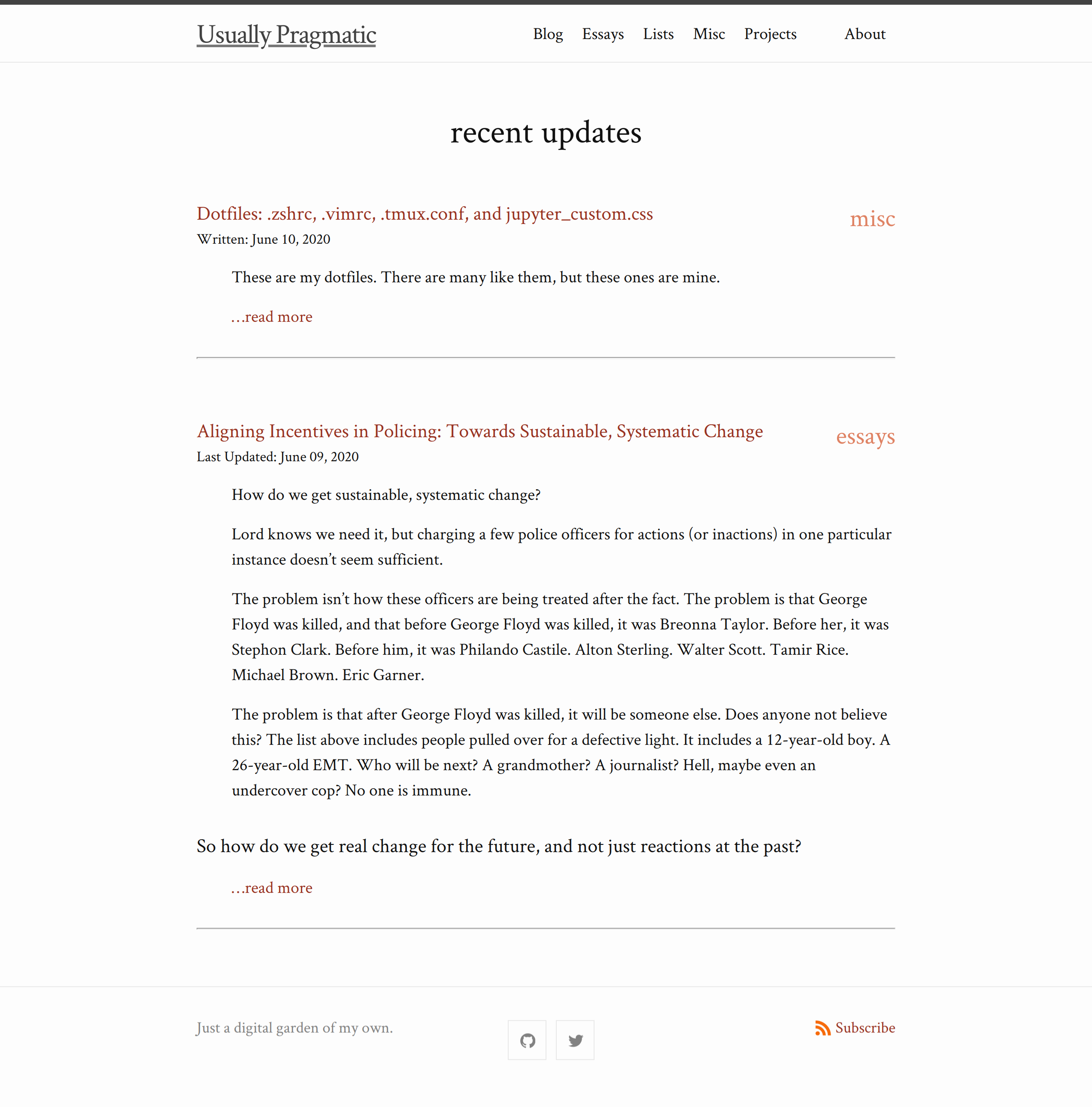
If you want to check out the codebase, you can view the github repo here.
I’d like to call some credit to a few special resources.
Fonts
This site uses the beautiful Crimson Pro for almost everything (specifically, the Crimson Pro Light variant). Code blocks, however, are rendered in Iosevka Term Slab Light. These are the same fonts I use and prefer for my personal laptop’s configuration, and I’m happy to spread the word about them. Long live serifs!
RSS
RSS is a wonderful tool for consuming the web, especially when paired with a high quality reader app like Feedly. However, putting the RSS feed together corectly for this site was a pain, mostly due to my custom site organization (GitHub Pages natively only supports an RSS feed for a single, dedicated “posts” collection), but also due to compatibility issues and format requirements for the RSS feed itself.
I worked off of this post from Joel Glovier on adding an RSS feed to a Jekyll site without relying on plugins, and then spent plenty of time with this RSS feed validator to get it right.
Post Excerpts
Oh boy. At first, I set this up using some simple word-counting and truncating logic in the Liquid templating language wherever relevant. This quickly ran into edge cases because the content being parsed by Liquid included html for some posts (e.g., <img> elements, <iframe>’s from embedded youtube videos, and even <td>’s and <tr>’s from code blocks). As a result, the simple truncating logic would often select a break point in the middle of an html tag, leaving the excerpt containing the useless and ugly half-carcass of some poor <img>.
Thankfully, I came across this solution by Garrett Miller, which I’ve adopted alongside a fallback to the .excerpt method (which deserves a shout out to another blog post I had encountered, but can no longer find).
Infinite Scroll on /blog
In yet another example of what would become a running theme, if you’re building a site exactly how Jekyll assumes you want to build a site, you’ll be fine. If you depart from that, beware.
In this case, I wanted to apply some sort of pagination or progressive content loading for my /blog section, but Jekyll only natively supports pagination for your “posts” collection (which, for other reasons, I didn’t want to use… thus rolling my own “blog” collection).
I found a good solution with Infinite Jekyll, a simple json/CSS/javascript trick for easily enabling infinite scrolling, and which only required minor modifications to get it working here.